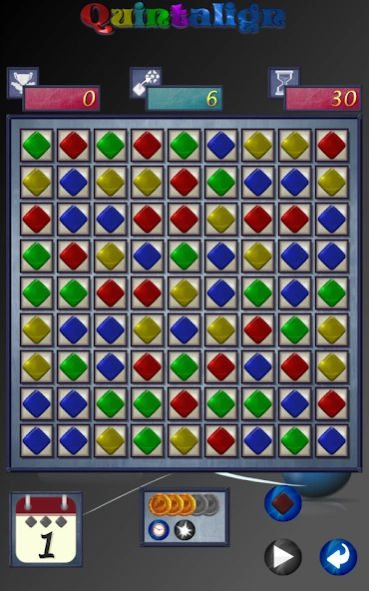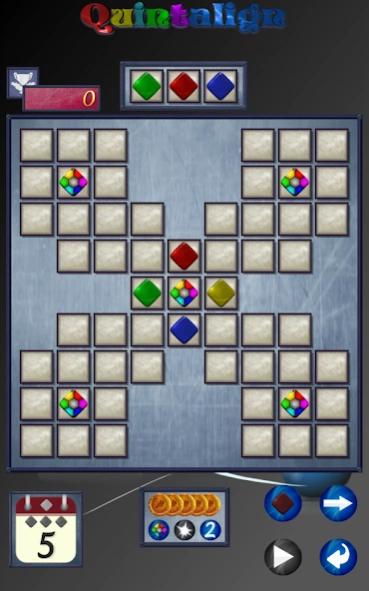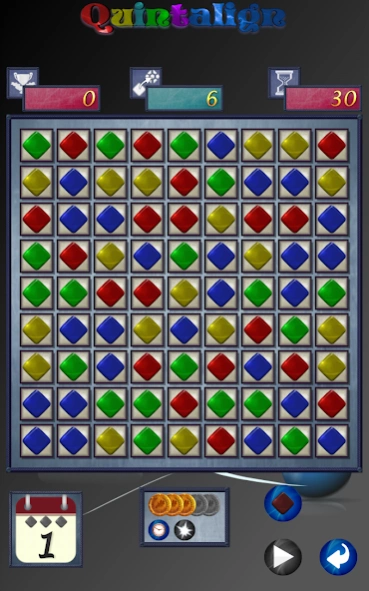Quintalign 1.3
Free Version
Publisher Description
Quintalign - Align pieces on the game board to remove them. Use logic or fight against time.
Quintalign is a combination of several "align" the pieces type games. It contains two main game modes played on 9x9 (and also smaller) game boards.
In the "align" mode [game: 1-5] you start with an empty board and have to prevent it from filling from randomly appearing pieces. This is done by aligning 5(4) or more pieces in any row, column or diagonal to remove them. 4-7 different colors as well as a joker piece are available on the board. Points are awarded for pieces removed.
In the "swap" mode [game: A-E] you start with a full board and swap neighboring pieces to align 3 pieces in any row or column to remove them from the board. To go to the next level a certain amount of moves need to be successfully made before a timer runs out. Points are awarded for pieces removed.
In the campagin games you can explore many different level designs. In the highscore games you play to beat local and world wide highscores. The kids games offer easier play and less options.
Quintalign game features:
* Two different game modes (align and swap)
* Two campaigns with 50 levels each
* Local and world wide highscore leaderboards
* Several different game and difficulty settings
* Fancy graphics with color blind/color weakness support (symbol overlay)
Note: If you have suggestions for levels or find any levels too difficult or too easy please contact us, we are happy to implement your feedback.
The application asks for internet access rights. This is used for global highscores and providing up-to-date links to Appstore apps. If you don't want this you can block internet access by using e.g. a privacy guard application. The main game application will then still work fine.
About Quintalign
Quintalign is a free app for Android published in the Arcade list of apps, part of Games & Entertainment.
The company that develops Quintalign is SBComputing. The latest version released by its developer is 1.3.
To install Quintalign on your Android device, just click the green Continue To App button above to start the installation process. The app is listed on our website since 2018-08-06 and was downloaded 3 times. We have already checked if the download link is safe, however for your own protection we recommend that you scan the downloaded app with your antivirus. Your antivirus may detect the Quintalign as malware as malware if the download link to de.sbcomputing.quintalign.android is broken.
How to install Quintalign on your Android device:
- Click on the Continue To App button on our website. This will redirect you to Google Play.
- Once the Quintalign is shown in the Google Play listing of your Android device, you can start its download and installation. Tap on the Install button located below the search bar and to the right of the app icon.
- A pop-up window with the permissions required by Quintalign will be shown. Click on Accept to continue the process.
- Quintalign will be downloaded onto your device, displaying a progress. Once the download completes, the installation will start and you'll get a notification after the installation is finished.